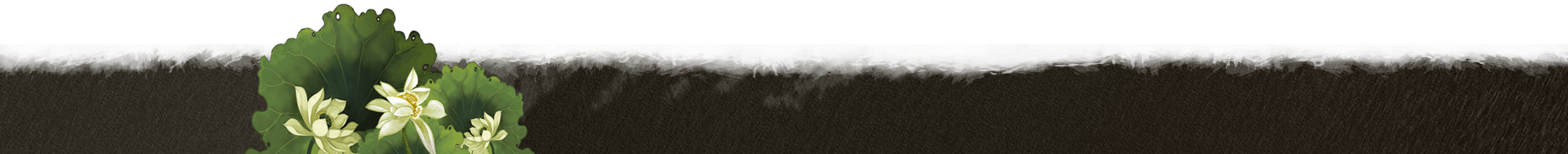百度分享不支持https的解决方法

一、首先下载文件
下载地址:见文本最后
Github地址(2016.10.2更新):https://github.com/hrwhisper/baiduShare
二、将下载好的 static文件夹解压后放到站点根目录下。
三、在你网站原始的百度分享代码中,把http://bdimg.share.baidu.com/改为 /
比如:
.src='http://bdimg.share.baidu.com/static/api/js/share.js?v=89860593.js?cdnversion='+~(-new Date()/36e5)];</script>
改为.src='/static/api/js/share.js?v=89860593.js?cdnversion='+~(-new Date()/36e5)];</script>
四、没了...


 相关文章
相关文章
本文作者:起点终站
文章标题: 百度分享不支持https的解决方法
本文地址:https://blog.hellozwh.com/?post=278
版权声明:若无注明,本文皆为“起点终站”原创,转载请保留文章出处。
本文地址:https://blog.hellozwh.com/?post=278
版权声明:若无注明,本文皆为“起点终站”原创,转载请保留文章出处。